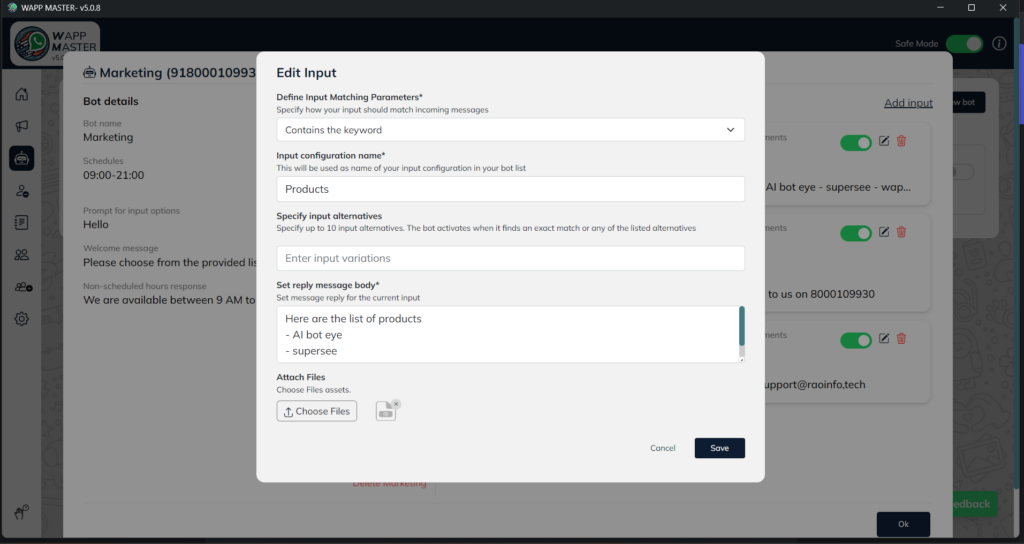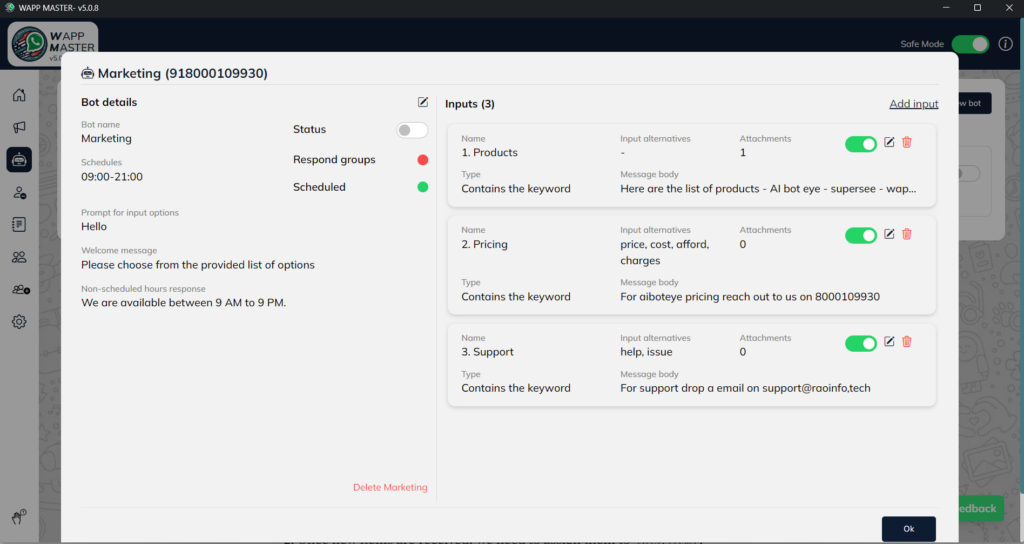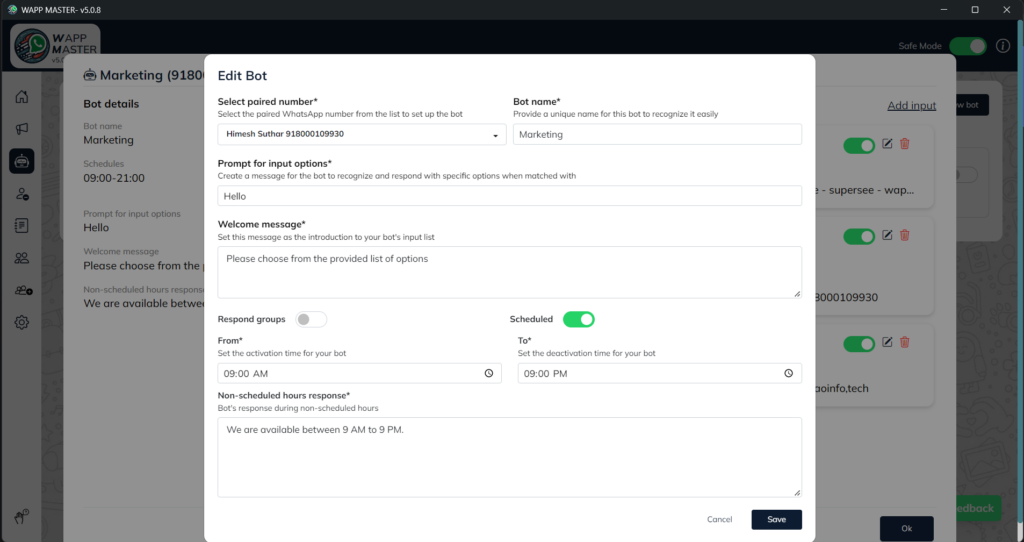Boost Customer Engagement with WhatsApp Chatbot
Experience the future of customer interaction with our powerful WhatsApp Chatbot. Automate responses, enhance customer satisfaction, and streamline your communication effortlessly.

Seamless Integration
Our chatbot integrates directly with your existing WhatsApp number, ensuring smooth and uninterrupted communication with your customers.

Instant Responses
Provide immediate replies to customer inquiries, improving satisfaction and engagement without the need for manual intervention.

Flexible Automation
Configure multiple chatbots with menu-driven or keyword-based responses, tailored to your business needs and operational hours.
In today’s fast-paced digital world, businesses need to be agile and responsive to stay ahead of the competition. One of the most effective ways to enhance customer engagement and streamline communication is through automation. WAppMaster’s WhatsApp Chatbot offers a cutting-edge solution to automate responses, improve customer satisfaction, and manage interactions seamlessly.
Our WhatsApp Chatbot is designed to operate on your live WhatsApp number, ensuring that you never miss a message. Whether you’re a small business or a large enterprise, our chatbot can help you manage customer interactions efficiently, allowing you to focus on what matters most – growing your business.

Key Features of WAppMaster WhatsApp Chatbot

Live WhatsApp Number Integration
Our chatbot operates directly on your live WhatsApp number. This means that even if someone messages you, you will get notified. The chatbot identifies if the message is for it to respond to and sends a reply as configured by the WAppMaster user. This seamless integration ensures that your customers always receive timely responses.
Unlike other chatbot solutions that require separate numbers or platforms, WAppMaster’s chatbot works within your existing WhatsApp setup. This not only preserves your customer relationships but also maintains continuity and familiarity, which are crucial for customer trust and satisfaction.

Multiple Chatbots Management
WAppMaster allows you to configure multiple chatbots that can run on multiple numbers simultaneously. This feature is particularly useful for businesses with various departments or services. Each chatbot can be customized to handle specific queries, ensuring that your customers always receive accurate information.
For instance, a retail business can have one chatbot handling product inquiries, another managing customer service issues, and yet another dealing with returns and exchanges. This multi-bot capability ensures that your business can scale its customer service operations without overwhelming a single chatbot or relying entirely on human agents.

Menu-Driven Responses
Create interactive menus where users can respond with numbers (1, 2, 3, etc.) to choose options while chatting with the bot. This type of response system is perfect for guiding customers through a series of options, such as placing an order, booking an appointment, or getting information.
Menu-driven chatbots are especially effective in scenarios where customers need to make selections or navigate through a set of predefined options. By presenting clear choices, you can streamline interactions and ensure that customers quickly get the information or service they need.

Keyword-Based Responses
Set up responses triggered by specific keywords such as “Price” or “Order.” The chatbot will recognize these keywords in messages and respond with the appropriate information. This feature ensures that your customers receive relevant and timely responses to their inquiries.
Keyword-based responses are highly effective for handling FAQs or common customer queries. By configuring the chatbot to recognize and respond to specific keywords, you can automate a significant portion of your customer interactions, ensuring quick and accurate responses without the need for constant human intervention.

Background Operation
One of the main advantages of our chatbot is its ability to work in the background. Users can continue their chat anytime they wish by simply opening WhatsApp on their phone and replying. They can see previous conversations, making it easy to pick up where they left off. Once configured, the chatbot keeps running as set up by the user and can be scheduled to operate at specific times each day.
This background operation is particularly beneficial for businesses that receive a high volume of messages outside of regular business hours. By having the chatbot handle initial interactions, you can ensure that customers receive timely responses even when your team is not available.

Chatbot Scheduling
Schedule your chatbots to run from a specific time to another each day. This feature ensures that your chatbot is active during your business hours, providing continuous support to your customers without any manual intervention.
Scheduling is a powerful tool for managing customer interactions efficiently. For example, you can set the chatbot to be active during peak hours or when your team is busy with other tasks. This way, you can ensure that all customer inquiries are addressed promptly without overwhelming your staff.
🌟Advantages of WAppMaster WhatsApp Chatbot
Improved Customer Engagement 💁
Providing instant responses to customer queries enhances their overall experience. Customers appreciate quick and accurate replies, which can significantly boost their satisfaction and loyalty to your brand.
With WAppMaster’s WhatsApp Chatbot, you can ensure that your customers always feel valued and heard. The chatbot can handle a wide range of inquiries, from simple FAQs to more complex interactions, providing a seamless and satisfying experience for your customers.
Increased Efficiency 🚀
Automating repetitive tasks frees up your team’s time, allowing them to focus on more complex and valuable activities. This increased efficiency can lead to improved productivity and better resource allocation within your organization.
By automating routine customer interactions, the WhatsApp Chatbot reduces the workload on your staff, allowing them to concentrate on tasks that require human expertise. This not only improves operational efficiency but also enhances the overall quality of your customer service.
Seamless Integration 🟢
Our chatbot integrates effortlessly with your existing WhatsApp number, ensuring that there is no disruption to your current operations. This seamless integration allows you to maintain continuity in your communication while enhancing it with automated responses.
The WhatsApp Chatbot works within your existing infrastructure, meaning you don’t have to worry about adopting new platforms or training your staff on new systems. This makes the transition to automated customer engagement smooth and hassle-free.
Flexibility 💪
With the ability to run multiple chatbots with different configurations, you can cater to diverse business needs. Whether you need a chatbot for customer support, lead generation, or sales inquiries, WAppMaster has you covered.
The flexibility of WAppMaster’s chatbot solution means that you can customize it to meet the specific needs of your business. Whether you are managing customer support for a retail store or handling appointment bookings for a clinic, the chatbot can be tailored to provide the exact support your customers need.
User Control 🔐
Even though the chatbot handles a significant portion of the communication, you maintain full control over the conversations. You can intervene at any time and continue chats manually, ensuring that your customers receive a personal touch when needed.
User control is a critical feature for businesses that want to maintain a balance between automation and human interaction. With WAppMaster, you can easily switch between automated and manual responses, providing a personalized and responsive customer experience.
Use Cases of WhatsApp Chat bot
For restaurants, our WhatsApp Chatbot can automate order taking and reservation confirmations. Customers can quickly place their orders or book a table through a simple menu-driven interaction. This automation reduces the workload on your staff and ensures that orders and reservations are handled accurately.
By automating these interactions, restaurants can improve the efficiency of their operations and provide a better customer experience. The chatbot can handle a large volume of orders and reservations simultaneously, ensuring that no customer is left waiting.
Service providers can use the chatbot to handle appointment bookings and service inquiries effortlessly. Customers can schedule their appointments or ask questions about services, and the chatbot will provide instant responses, ensuring a smooth customer experience.
For businesses such as salons, clinics, and repair services, the WhatsApp Chatbot can streamline the booking process and reduce the number of no-shows. By providing timely reminders and confirmations, the chatbot helps ensure that appointments are kept, and services are delivered efficiently.
E-commerce businesses can benefit from the chatbot by providing instant product information and order status updates. Customers can inquire about product details, check the status of their orders, or get help with their purchases without waiting for a human agent.
The WhatsApp Chatbot can significantly enhance the shopping experience by providing quick and accurate responses to customer inquiries. This not only improves customer satisfaction but also helps increase sales and reduce cart abandonment rates.
Enhance customer interaction from chat-to-WhatsApp ads with our chatbot. Advertisers can use the chatbot to engage with potential customers, answer their questions, and guide them through the sales process, increasing the conversion rate from their ad campaigns.
By integrating the WhatsApp Chatbot with your Instagram ads, you can provide a seamless transition for customers from social media to direct interaction. This helps capture leads more effectively and increases the chances of converting them into paying customers.
Easy Step To Get Started with WhatsApp Chatbot
Getting started with WAppMaster’s WhatsApp Chatbot is quick and easy. Follow these simple steps:
The chatbot runs on your live WhatsApp number and identifies messages based on configured keywords or menu options. This ensures that it responds accurately to relevant inquiries.
Yes, WAppMaster allows you to configure and run multiple chatbots on different numbers at the same time. This is ideal for businesses with multiple departments or services.
The chatbot can provide menu-driven responses where users select options, or keyword-based responses triggered by specific words. This flexibility allows you to tailor the chatbot to your specific needs.
Absolutely. You can view previous conversations and continue chats manually at any time. This ensures that you can provide a personal touch when needed.
You can set the chatbot to operate during specific hours by configuring the schedule in WAppMaster. This allows you to ensure that the chatbot is active during your business hours.
No, integration is straightforward. Just install WAppMaster, scan the QR code, and your chatbot is ready to go. The process is designed to be user-friendly and quick.
Industries such as restaurants, service providers, e-commerce shops, and advertisers can greatly benefit from automating customer interactions. The chatbot’s versatility makes it suitable for a wide range of applications.
While the chatbot is designed to handle common queries, complex inquiries can be redirected to a human agent. This ensures that all customer needs are met efficiently.
We provide comprehensive support, including documentation and live assistance, to help you set up and configure your chatbots. Our team is here to ensure that you get the most out of your chatbot.
Our chatbot solution ensures data security and compliance with industry standards, keeping your customer interactions safe. You can trust that your data is protected with WAppMaster.